The PlayStation 5 (PS5) has finally arrived and gamers all over the world are excited to get their hands on this powerful gaming console. As with any new gaming system, there are a lot of things to consider when setting it up for the best gaming experience possible. One crucial factor that often gets overlooked is the type of ethernet cable you use for your PS5.
While Wi-Fi may seem like a convenient option, using an ethernet cable can provide a more stable and faster connection for online gaming. With the PS5’s capabilities of running games at 120 frames per second, having a reliable internet connection is essential for a smooth gaming experience. In this article, we will explore the best ethernet cables to buy for your PS5, ensuring that you have the best possible setup for your gaming needs.

Why Choosing the Right Ethernet Cable Matters
Before diving into the best ethernet cables for your PS5, it is essential to understand why choosing the right one matters. While all ethernet cables might look the same, they come in different categories and speeds, which can significantly impact your internet connection.
Ethernet cables are categorized by their transmission speed, also known as their bandwidth. The higher the category number, the faster the cable can transmit data. For example, a Category 6 (Cat 6) cable can provide speeds of up to 10 Gbps, while a Category 5e (Cat 5e) cable can only reach a maximum speed of 1 Gbps.
Additionally, the length of the cable can also affect its performance. Longer cables tend to have more interference, resulting in a slower connection. Therefore, choosing the right ethernet cable for your PS5 will ensure that you have a fast and stable connection for your gaming needs.
Factors to Consider When Buying an Ethernet Cable for Your PS5
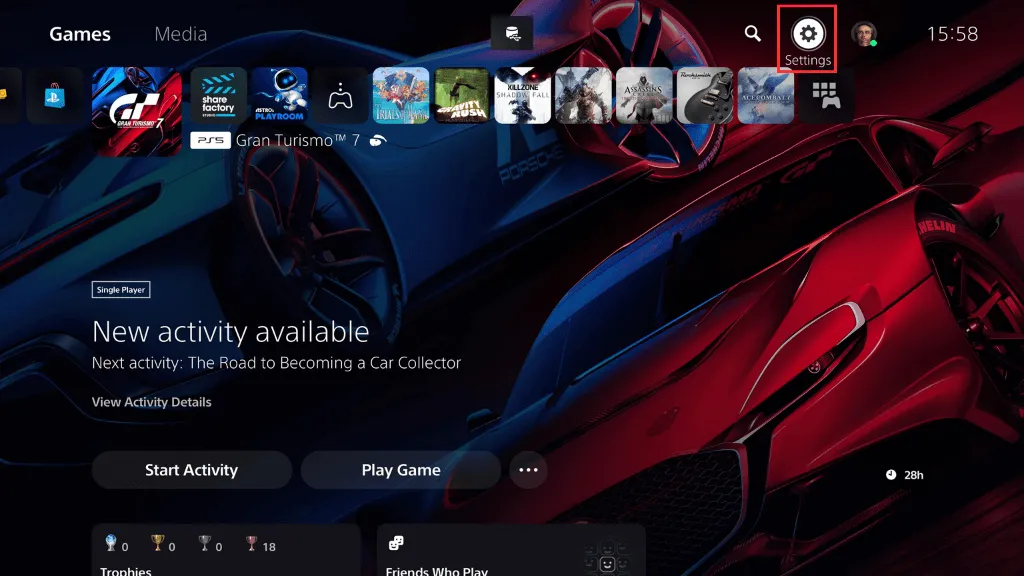
When choosing the best ethernet cable for your PS5, there are a few factors that you need to consider. These factors will help you determine which cable is suitable for your gaming needs and ensure that you get the best performance out of your PS5.
Transmission Speed
The first and most crucial factor to consider is the transmission speed of the ethernet cable. As mentioned earlier, the category of the cable determines its transmission speed. Currently, there are three main categories of ethernet cables: Cat 5e, Cat 6, and Cat 7.
Cat 5e vs Cat 6 vs Cat 7
Cat 5e is the most commonly used ethernet cable and can provide speeds of up to 1 Gbps. It is suitable for basic internet usage, such as browsing the web and streaming videos. However, for gaming on the PS5, it is recommended to use a higher category cable for a faster and more stable connection.
Cat 6 offers speeds of up to 10 Gbps, making it an ideal choice for gaming on the PS5. It is also backward compatible with Cat 5e devices, so you can still use it if you have other devices in your network that require a Cat 5e cable.
Cat 7 is the latest and fastest category of ethernet cables, providing speeds of up to 40 Gbps. However, this high-speed capability comes at a price, and Cat 7 cables are significantly more expensive than Cat 5e and Cat 6 cables. Additionally, the PS5 does not support speeds beyond 10 Gbps, so using a Cat 7 cable would be overkill and unnecessary for gaming purposes.
Shielded vs Unshielded
Another aspect to consider within each category of ethernet cables is whether they are shielded or unshielded. Shielded cables have an extra layer of protection to reduce interference from external sources, while unshielded cables are more susceptible to interference. In terms of performance, both types of cables can provide similar speeds, but shielded cables may be more reliable in areas with high electromagnetic interference.
Length of Cable
The length of the cable is another crucial factor to consider. As mentioned earlier, longer cables can have more interference, resulting in a slower and less stable connection. Therefore, it is recommended to use the shortest cable possible for your setup. Typically, ethernet cables are available in lengths of 3, 5, 10, 25, 50, and 100 feet. Choose the appropriate length that best suits your gaming setup to ensure the best possible performance.
Price
Ethernet cables come in various price ranges, depending on their category, length, and brand. While it may be tempting to go for the cheapest option, it is important to remember that the cable’s quality can significantly impact its performance. It is better to invest in a high-quality cable that will provide a stable and fast connection for your PS5.
Brand Reputation
When it comes to electronic devices and accessories, brand reputation is an essential factor to consider. Some brands are known for their high-quality products, while others have a reputation for producing subpar items. Do your research and read reviews from other gamers to determine which brands have a good track record for providing reliable and high-performing ethernet cables for gaming.
The Best Ethernet Cables for Your PS5
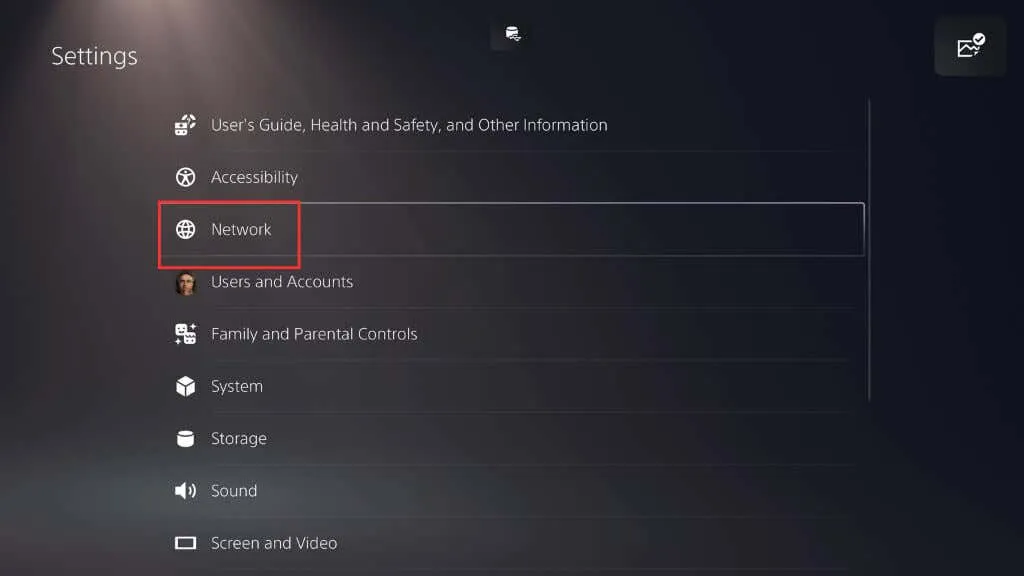
Now that we have covered the factors to consider when buying an ethernet cable for your PS5 let’s take a look at some of the best options available in the market. These cables have been chosen based on their transmission speed, performance, price, and brand reputation.
Cat 6 Ethernet Cable by AmazonBasics
The Cat 6 Ethernet Cable by AmazonBasics is a reliable and cost-effective option for your PS5 gaming needs. This cable is available in different lengths, ranging from 3 to 150 feet, making it suitable for various setups.
Features
- Category 6 ethernet cable, providing speeds of up to 10 Gbps
- Available in lengths of 3, 5, 10, 25, 50, and 100 feet
- Backward compatible with Cat 5e devices
- Comes with a durable PVC jacket for protection
- Snagless connector design to prevent cable damage
- Available in different colors – black, blue, white, and yellow
Performance
The AmazonBasics Cat 6 Ethernet Cable provides fast and stable internet speeds for your PS5 gaming needs. With its capabilities of up to 10 Gbps, you can enjoy lag-free online gaming and smooth streaming of high-definition videos.
Price
The price of this ethernet cable depends on the length you choose, with the 3-foot cable starting at $5.99 and the 100-foot cable priced at $16.77. It offers excellent value for money, providing high-quality performance at an affordable price.
Vandesail Cat 7 Ethernet Cable
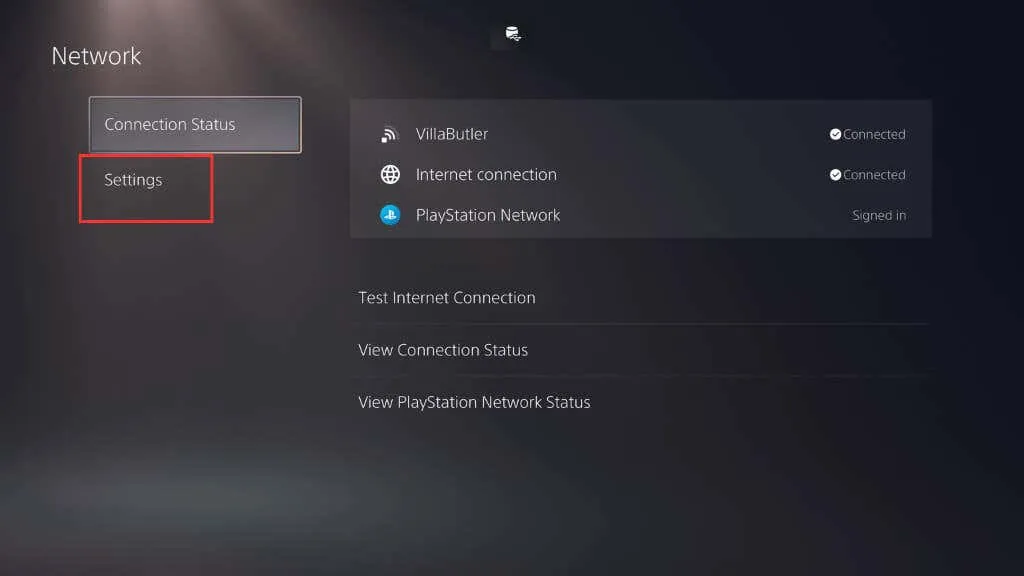
If you are looking for a faster ethernet cable, the Vandesail Cat 7 Ethernet Cable might be the perfect choice for your PS5 setup. This cable boasts speeds of up to 40 Gbps, making it suitable for future-proofing your gaming setup.
Features
- Category 7 ethernet cable, providing speeds of up to 40 Gbps
- Available in lengths of 3, 6, 10, 15, 20, 25, 30, 50, and 75 feet
- Shielded design for reduced interference
- Compatible with Cat 5e and Cat 6 devices
- Comes with a flat design for easy installation and storage
- Available in different colors – black, blue, red, and white
Performance
The Vandesail Cat 7 Ethernet Cable delivers impressive performance with its high-speed capabilities. While the PS5 does not support speeds beyond 10 Gbps, this cable can provide faster speeds for other devices in your network.
Price
This ethernet cable is slightly more expensive than the AmazonBasics Cat 6 cable, with prices starting at $7.99 for the 3-foot cable and going up to $21.99 for the 75-foot cable. However, considering its future-proofing capabilities, it is still a budget-friendly option for gamers looking for a fast and reliable connection.
Jadaol Cat 6 Flat Ethernet Cable
The Jadaol Cat 6 Flat Ethernet Cable offers both performance and aesthetics with its flat design and high-speed capabilities. This cable is available in a variety of lengths and colors, making it suitable for any gaming setup.
Features
- Category 6 ethernet cable, providing speeds of up to 10 Gbps
- Available in lengths of 3, 6, 10, 15, 25, 50, and 100 feet
- Flat design for easy installation and organization
- Compatible with Cat 5e devices
- Comes with gold-plated connectors for better conductivity
- Available in different colors – black, blue, green, red, and white
Performance
The Jadaol Cat 6 Flat Ethernet Cable delivers reliable and stable performance, even in busy networks. Its flat design also makes it easier to hide and organize, making it perfect for those who prefer a neat and tidy gaming setup.
Price
This cable’s price is higher than the previous two options, with prices ranging from $8.99 for the 3-foot cable to $20.99 for the 100-foot cable. However, the flat design and added features make it worth the extra cost for those looking for a sleek and functional ethernet cable.
Mediabridge Cat 6 Ethernet Cable
The Mediabridge Cat 6 Ethernet Cable is another excellent option for gamers looking for a reliable and high-performing cable for their PS5. This cable is available in different lengths and comes with a lifetime warranty, providing peace of mind for its users.
Features
- Category 6 ethernet cable, providing speeds of up to 10 Gbps
- Available in lengths of 3, 5, 7, 10, and 14 feet
- Comes with a lifetime warranty
- Snagless connector design to prevent cable damage
- Compatible with Cat 5e and Cat 6 devices
- Available in different colors – black, blue, gray, white, and yellow
Performance
The Mediabridge Cat 6 Ethernet Cable offers excellent performance with its high-speed capabilities and durable design. It also comes with a lifetime warranty, ensuring that you get the most out of your purchase.
Price
This ethernet cable is slightly more expensive than the previous options, with prices ranging from $9.99 for the 3-foot cable to $17.99 for the 14-foot cable. However, the added warranty and features make it a worthwhile investment for gamers looking for a reliable and long-lasting cable.
Cable Matters Snagless Cat 6 Ethernet Cable
Last but not least, we have the Cable Matters Snagless Cat 6 Ethernet Cable, which offers a balance of performance and price. This cable is available in different lengths and colors, making it suitable for various gaming setups.
Features
- Category 6 ethernet cable, providing speeds of up to 10 Gbps
- Available in lengths of 3, 5, 10, 15, 20, 30, 50, and 100 feet
- Snagless connector design to prevent cable damage
- Compatible with Cat 5e devices
- Comes with gold-plated connectors for better conductivity
- Available in different colors – black, blue, green, red, and white
Performance
The Cable Matters Snagless Cat 6 Ethernet Cable offers reliable and fast performance for your PS5 gaming needs. Its snagless connector design also ensures that the cable is protected from damage, making it a durable option for long-term use.
Price
This ethernet cable’s price varies depending on the length, with prices starting at $7.99 for the 3-foot cable and going up to $19.99 for the 100-foot cable. It offers good value for money, providing high-quality performance at an affordable price.
Setting Up Your Ethernet Cable for Your PS5
Now that you have chosen the best ethernet cable for your PS5 let’s take a look at how to set it up for optimal performance.
Connecting the Cable
Connecting the cable to your PS5 is a straightforward process. Plug one end of the ethernet cable into the LAN port on the back of your PS5 and the other end into your router or modem. Make sure that the connection is secure to avoid any interruptions in your internet connection.
Configuring Your Network Settings
After connecting the ethernet cable, you need to configure your network settings on the PS5. Go to “Settings > Network > Set Up Internet Connection” and select “Use a LAN Cable.” The PS5 will then automatically detect the ethernet connection and configure the necessary settings.
Testing Your Connection
Once the setup is complete, it is essential to test your connection to ensure that everything is working correctly. There are two ways to do this – using a speed test and playing online games.
Using a Speed Test
You can use a speed test tool, such as Ookla Speedtest, to check your internet speed. This test will measure your download and upload speeds, as well as your ping. A stable and fast connection should provide download speeds of at least 10 Mbps and a ping of less than 50 ms.
Playing Online Games
The best way to test your ethernet cable’s performance is by playing online games on your PS5. If you experience minimal lag and smooth gameplay, it means that your connection is stable and fast enough for gaming.
Common Misconceptions About Ethernet Cables for Gaming
Before concluding, let’s address some common misconceptions about ethernet cables for gaming.
“Any Ethernet Cable Will Do”
This is not entirely true. While any ethernet cable can provide a basic internet connection, using a higher category cable will ensure faster and more reliable speeds, especially for gaming purposes.
“Wi-Fi is Just as Good as Ethernet”
While Wi-Fi may be convenient, it is not as reliable as an ethernet connection. Wi-Fi signals can be easily disrupted by walls, distance, and interference from other electronic devices, resulting in a slower and less stable connection. For the best gaming experience, it is recommended to use an ethernet cable.
“The More Expensive, the Better”
This is not necessarily true either. As seen from our list of the best ethernet cables for your PS5, there are affordable options that offer excellent performance. It is essential to consider the factors mentioned earlier, such as transmission speed, length, and brand reputation when choosing the right cable for your gaming needs.
Conclusion
Having a fast and stable internet connection is crucial for a smooth gaming experience on your PS5. Choosing the right ethernet cable can make a significant difference in your online gaming performance. Whether you opt for a Cat 6 or Cat 7 cable, make sure to consider the factors we have discussed in this article to help you find the best option for your setup. With the right ethernet cable, you can enjoy lag-free gaming and take full advantage of the PS5’s capabilities.

