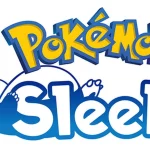If you’re an avid gamer, you probably already know about the highly anticipated release of the PlayStation 5 (PS5) console. With its powerful hardware and advanced features, the PS5 promises to elevate your gaming experience to new heights. One of the most talked-about features of the PS5 is its Performance Mode, which allows players to optimize their game graphics and frame rate for a smoother gameplay experience.
In this article, we’ll take a deep dive into what PS5 Performance Mode is all about and how you can turn it on to get the most out of your gaming sessions. So gear up, grab your controller, and let’s get started!

What is PS5 Performance Mode?
Performance Mode is a feature on the PS5 that allows players to choose between different graphics settings for their games. This means you can either prioritize higher resolution for better visual quality or prioritize higher frame rates for smoother gameplay. With this feature, you no longer have to settle for one setting as you can now customize your gaming experience according to your preferences.
The PS5’s Performance Mode is made possible by its powerful hardware, including its custom AMD Zen 2 CPU and RDNA 2-based GPU. These components allow the console to deliver stunning graphics and high frame rates, even for demanding games. Additionally, the PS5 also has a built-in SSD (solid-state drive) that provides faster loading times and seamless transitions between levels, making for a more immersive gaming experience.
How to Turn on PS5 Performance Mode?
Now that you know what Performance Mode is all about, let’s get into the nitty-gritty of how to turn it on. Follow these steps to enable Performance Mode on your PS5:
- Turn on your PS5 console and go to the Settings menu.
- Scroll down and select Saved Data and Game/App Settings.
- Choose Game Presets and then select the game you want to customize.
- Under Performance Mode or Resolution Mode, select Performance for better frame rates or Resolution for better graphics.
- Save your changes and start playing!
Which Games Support Performance Mode?
Not all PS5 games are compatible with Performance Mode. However, many of the console’s popular titles offer this feature, including:
- Assassin’s Creed Valhalla
- Call of Duty: Black Ops Cold War
- Demon’s Souls
- Devil May Cry 5: Special Edition
- Marvel’s Spider-Man: Miles Morales
- Resident Evil Village
These are just a few examples of games that support Performance Mode on the PS5. As more games are released, it’s safe to assume that most, if not all, will have this feature available for players to customize.
Benefits of Using PS5 Performance Mode

Now that you know how to turn on Performance Mode and which games support it, let’s explore the benefits of using this feature during gameplay.
Smoother Gameplay Experience
One of the primary benefits of using Performance Mode on the PS5 is a smoother gameplay experience. By prioritizing higher frame rates, you can expect less stuttering, lag, and screen tearing, making for a more immersive gaming session. This is especially beneficial for fast-paced games that require quick reflexes, such as first-person shooters or racing games.
Better Visuals
While some may argue that prioritizing frame rates means sacrificing visual quality, the PS5’s powerful hardware allows for both. With its high-resolution capabilities, you can still enjoy stunning graphics even when playing in Performance Mode. Plus, with the added bonus of faster loading times, you can jump right into the action without any delays or interruptions.
Customization Options
The beauty of PS5 Performance Mode is its customization options. You can switch between Performance and Resolution modes depending on your preferences for a particular game. For example, if you’re playing a single-player campaign that focuses on storytelling, you may choose to prioritize graphics for a more cinematic experience. But if you’re playing an online multiplayer game, you may opt for higher frame rates for a smoother and more competitive gameplay session.
Common Misconceptions About PS5 Performance Mode
As with any new feature or technology, there are often misconceptions surrounding it. Let’s address some of the common misconceptions about PS5 Performance Mode.
Performance Mode is Only for Competitive Gamers
While it’s true that prioritizing frame rates can benefit competitive gamers, that doesn’t mean Performance Mode is only useful for them. As mentioned earlier, you can customize your graphics settings to suit your preferences, whether you’re playing competitively or casually.
Graphics Quality Will Suffer in Performance Mode
Many people believe that choosing Performance Mode means sacrificing visual quality for faster frame rates. However, thanks to the PS5’s advanced hardware, you can still enjoy stunning graphics even when playing in Performance Mode. Of course, if you prefer a more visually immersive experience, you can always switch to Resolution Mode.
All Games Support Performance Mode
As much as we’d love to see all games support Performance Mode, the reality is that not all of them do. While most of the popular titles on the PS5 offer this feature, some may not have it available. Additionally, certain games may have restrictions on using Performance Mode, such as only being available for online multiplayer modes.
How to Optimize Your PS5 for Better Performance
Besides enabling Performance Mode, there are other ways to ensure your PS5 runs smoothly and efficiently. Here are some tips to optimize your console for better performance:
- Keep your PS5 software up to date by regularly checking for updates.
- Use an Ethernet connection instead of Wi-Fi for a more stable and faster internet connection.
- Clear your console’s cache by turning it off, unplugging it from the power source, and waiting for a few minutes before plugging it back in.
- Close any unused games or apps to free up system resources.
- Use an external SSD to store and run your games for faster loading times.
By following these tips, you can further enhance your gaming experience on the PS5.
Other Features of the PS5

While Performance Mode is undoubtedly one of the most exciting features of the PS5, there are other notable features that make this console stand out from its predecessors. Let’s take a brief look at some of them.
3D Audio with Tempest Engine
The PS5’s Tempest Engine allows for 3D audio, delivering a more immersive soundscape during gameplay. This feature gives players a sense of direction and distance for in-game sounds, making for a more realistic and engaging experience.
Haptic Feedback and Adaptive Triggers
The PS5’s new DualSense controller introduces haptic feedback and adaptive triggers, providing players with a more tactile and responsive gaming experience. This means you’ll feel different sensations depending on what’s happening in the game, such as the tension of pulling back a bowstring or the impact of a punch.
Backward Compatibility
The PS5 offers backward compatibility, meaning you can play most PS4 games on the new console. This feature is excellent for those who want to continue playing their favorite titles without having to purchase them again.
Final Thoughts
The PS5’s Performance Mode is a great addition that allows players to customize their gaming experience according to their preferences. Whether you prioritize higher frame rates or better graphics, the PS5’s powerful hardware ensures that you can have both. So why not give Performance Mode a try and see how it enhances your gaming sessions? Who knows, it may just become your go-to setting. Happy gaming!
Benefits of Using PS5 Performance Mode
The PlayStation 5 (PS5) has introduced a Performance Mode option that allows players to prioritize higher frame rates for a smoother gaming experience. Let’s delve into the benefits of using PS5 Performance Mode.
Smoother Gameplay Experience
When you activate Performance Mode on the PS5, you’re essentially telling the console to focus on delivering the highest possible frame rates. This results in a smoother gameplay experience with less stuttering, lag, and screen tearing. Fast-paced games, such as first-person shooters or racing games, greatly benefit from this as it enhances responsiveness and overall playability.
| Benefits of Smoother Gameplay Experience |
|---|
| – Enhanced responsiveness |
| – Improved playability |
| – Less stuttering and lag |
| – Better overall gaming performance |
Better Visuals
Contrary to the misconception that prioritizing frame rates means sacrificing visual quality, the PS5’s powerful hardware allows you to enjoy both impressive frame rates and stunning graphics simultaneously. By enabling Performance Mode, you can still relish high-resolution visuals while benefiting from faster loading times. This means you can immerse yourself in visually captivating worlds without compromising on performance.
| Benefits of Better Visuals |
|---|
| – High-resolution graphics |
| – Stunning visual quality |
| – Faster loading times |
| – Immersive gaming experience |
Customization Options
One of the most appealing aspects of PS5 Performance Mode is the flexibility it offers in customizing your gaming experience. Depending on the type of game you’re playing or your personal preferences, you can seamlessly switch between Performance Mode and Resolution Mode. This customization allows you to tailor your settings based on whether you want to prioritize frame rates for competitive gaming or enhance visuals for a more cinematic experience.
| Benefits of Customization Options |
|---|
| – Tailored gaming experience |
| – Ability to switch between modes |
| – Personalized settings |
| – Optimal performance |
Common Misconceptions About PS5 Performance Mode
As with any new feature, misconceptions can arise surrounding PS5 Performance Mode. Let’s debunk some of the common myths associated with this feature.
Performance Mode is Only for Competitive Gamers
While competitive gamers may reap significant benefits from using Performance Mode, this setting is not exclusively reserved for them. Whether you’re a casual player seeking a smoother gameplay experience or a competitive gamer aiming for optimal performance, Performance Mode caters to a wide range of players with varying preferences.
Graphics Quality Will Suffer in Performance Mode
It’s a common belief that choosing Performance Mode sacrifices graphics quality for higher frame rates. However, thanks to the advanced capabilities of the PS5, you can enjoy exceptional visual fidelity even when prioritizing performance. The console’s power ensures that you can have both impressive visuals and smooth gameplay, offering the best of both worlds.
All Games Support Performance Mode
While many popular titles on the PS5 support Performance Mode, not all games provide this option. It’s essential to check if a specific game offers Performance Mode before assuming it is available. Additionally, certain games may restrict the use of Performance Mode to certain modes or aspects of the game, so it’s essential to be aware of any limitations.
How to Optimize Your PS5 for Better Performance
In addition to activating Performance Mode, optimizing your PS5 for better performance involves a few key steps. Let’s explore how you can maximize your gaming experience on the PS5.
Regularly Update Your PS5 Software
Keeping your PS5 software up to date is crucial for ensuring optimal performance and accessing the latest features. By regularly checking for system updates, you can stay current with improvements that enhance the overall functionality of your console.
Utilize an Ethernet Connection
For a stable and faster internet connection, consider using an Ethernet cable instead of relying solely on Wi-Fi. This can reduce latency during online gameplay and provide a more reliable network connection, leading to smoother online experiences.
Clear Your Console’s Cache
Periodically clearing your console’s cache can help improve its performance by removing temporary data that may be slowing it down. To clear the cache, simply turn off your PS5, disconnect it from the power source, wait a few minutes, then plug it back in and power it on again.
Close Unused Games and Apps
To free up system resources and optimize performance, make sure to close any games or applications that are running in the background. This can prevent unnecessary strain on the console and ensure that your active game runs smoothly.
Use an External SSD
Consider using an external Solid State Drive (SSD) to store and run your games for faster loading times and improved overall performance. An external SSD can help alleviate the internal storage burden on your PS5 and contribute to a more seamless gaming experience.
| Tips for Optimizing PS5 Performance |
|---|
| – Keep software up to date |
| – Use Ethernet connection |
| – Clear console’s cache |
| – Close unused games and apps |
| – Utilize an external SSD |
Other Features of the PS5
In addition to Performance Mode, the PS5 boasts several other noteworthy features that enhance the gaming experience. Let’s explore some of these standout features.
3D Audio with Tempest Engine
The PS5’s innovative Tempest Engine enables immersive 3D audio, providing players with a heightened sense of direction and spatial awareness through sound. This technology delivers a more realistic and engaging auditory experience, further immersing players in the game world.
Haptic Feedback and Adaptive Triggers
The DualSense controller for the PS5 introduces haptic feedback and adaptive triggers, revolutionizing tactile sensations in gaming. Players can experience a range of sensory feedback, from subtle vibrations to adaptive resistance in the triggers, enhancing immersion and responsiveness in gameplay.
Backward Compatibility
An essential feature of the PS5 is its backward compatibility, allowing players to enjoy a vast library of PS4 games on the new console. This feature ensures that players can continue playing their favorite titles from the previous generation without any restrictions, seamlessly transitioning to the new hardware.
Conclusion
In conclusion, the PS5’s Performance Mode is a versatile feature that offers numerous benefits for players looking to enhance their gaming experience. From smoother gameplay and impressive visuals to customization options and optimized performance, Performance Mode caters to a variety of preferences and playstyles. By dispelling common misconceptions and implementing optimization tips, players can make the most of their PS5 console and enjoy all that it has to offer. Combined with other standout features like 3D Audio, haptic feedback, and backward compatibility, the PS5 presents a comprehensive gaming platform that delivers innovation, immersion, and excitement to players worldwide. So, whether you’re a competitive gamer seeking peak performance or a casual player looking to elevate your gameplay, exploring the possibilities of PS5 Performance Mode can truly transform your gaming sessions.